The problem: Elementor Templates not working for WPML translations
On this website I have Elementor Pro and WPML installed. I have 3 languages, English, Dutch and French. I created an Elementor template in Elementor Pro for the single post page, and it was working for English posts, but my other languages were not using the new template for some reason. All of my English posts had been translated, so the translations were there, but the other languages were using the default WordPress template. What was happening?
The English posts were using the Elementor template (under ‘conditions’ in the template builder, I assigned the templates correctly to the show for all posts). However, the translated versions of these posts were not using the template, so I guessed (correctly) that it was an issue with WPML (yes, its known for issues).
The solution: Publish your Elementor template in your other WPML languages
Well, after hours of searching, investigation and trial-and-error, I figured it out. So here is the solution, that hopefully saves you some time and a lot of stress:
- Go to WPML -> Translation Management.
- Under ‘1. Select items for translation’ use the filter, and filter for ‘Templates’.
- Find the template you created in Elementor in the list.
- Click ‘View’ under the template.
- Click ‘Edit template’.
- Change the language from the WPML language switcher dropdown.
- You may be confronted with a WPML warning, but choose ‘Edit anyway’.
- You will notice that the template is in draft. So click Publish.
- Repeat for your other languages if necessary.